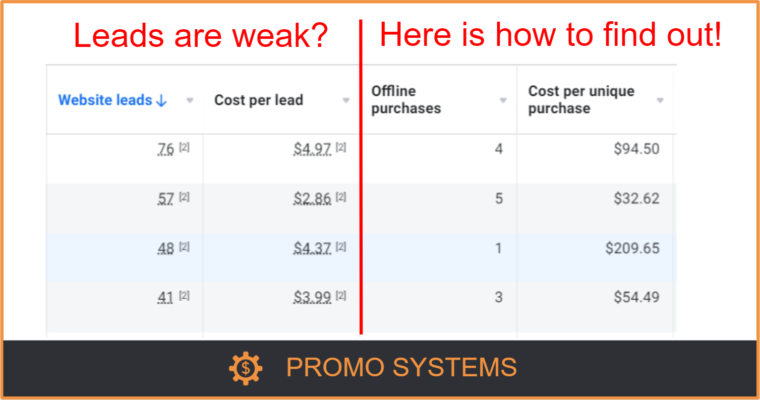Does this sound familiar:
- Leads from Facebook are weak, let’s cut this channel,
- I don’t believe leads from GDN, YouTube, Discovery ads can convert to sales,
- leads from this campaign are too expensive, we need to lower the CPL,
- we don’t know how these leads convert into sales, so how can we scale?
Even though, there is an easy solution to let the data speak, a lot of advertisers still don’t have the offline conversions import set up in the Facebook and Google Ads accounts.
With offline conversion import, you can track sales
- from chatbot (non only from FB Messenger, but from any messenger) funnels, when a person doesn’t even land on your website
- from phone calls (even without call tracking if it’s Facebook)
- from video views even if they don’t click through to your website or app or chatbot
- not even saying when they buy on your website or app or chatbot.
How cool is that!
No, it’s not enough to have _utm tags in CRM/Power BI/Tableau anymore
Some advertisers say they have _utm tags per campaign in their CRM and why bother?
- CRM doesn’t show you a big piece of the puzzle which is the cost for that particular ad or keyword.
- When the purchase or Sales Qualified Leads data isn’t in an ad account, you can’t leverage the AI of a system such as Facebook or Google to get the following.
Benefits of offline conversions import
1) Track real ROI and Profit per campaign, ad, and targeting option
It takes a much more complicated setup, initial coding, and ongoing support and updates to get cost data per each targeting option, ad, campaign, etc. into your CRM than it is to pass Sales Qualified Leads and sales data into Facebook or Google Ads.
2) Make the system give you sales at the desired CPO, not leads at the desired CPL
When the purchase data is in the account, you can leverage AI so a system drives more sales at the desired cost. And no more arguing and wasting time on whether leads are weak or awesome and what CPL is not too high.
2.1) Make the system give you Sales Qualified Leads
For some businesses, bidding on CPO is not optimal. Usually, it’s the case for businesses where sales don’t occur frequently. You can bid on SQL (Sales Qualified Leads) in these cases.
3) Feed the system clean lead data
Some of my clients had an issue: their competitors spam lead and purchase forms, place fake orders and demo requests. Offline conversion import is the best way to keep the data clean. Actually, feeding the system with the actual clean leads and sales data is one of the main duties of a modern PPC manager.
4) Track unique leads
In most businesses, only the first lead is valuable. A user can still fill out lead forms later, but they aren’t the valuable metric since the contact info is already known. But a system like Facebook or Google doesn’t have a built-in targeting option that would distinguish your existing leads and new ones. If you import only new leads’ data as conversions, the system optimizes towards this data, and CPL you see is for unique new leads.
What you need to set it up
For Facebook, you need to set up a file with the following data:
- order_id
- phone
- value
- event_time
- event_name
- currency
And feed it to Facebook. Manually or automatically. You don’t even have to code – just use a tool like Zapier.
For Google, you need to set up a file with the following data:
- Google Click ID (there is a simple js code that attaches it to a lead form a user sends on your website. In the case of a chatbot funnel, you’ll need to store it in a parameter in your chatbot software and pass it to your CRM, then to Google.)
- Conversion Name
- Conversion Time
- Conversion Value
- Conversion Currency
In Google, some of the user flows aren’t available to track via offline import or require some coding.